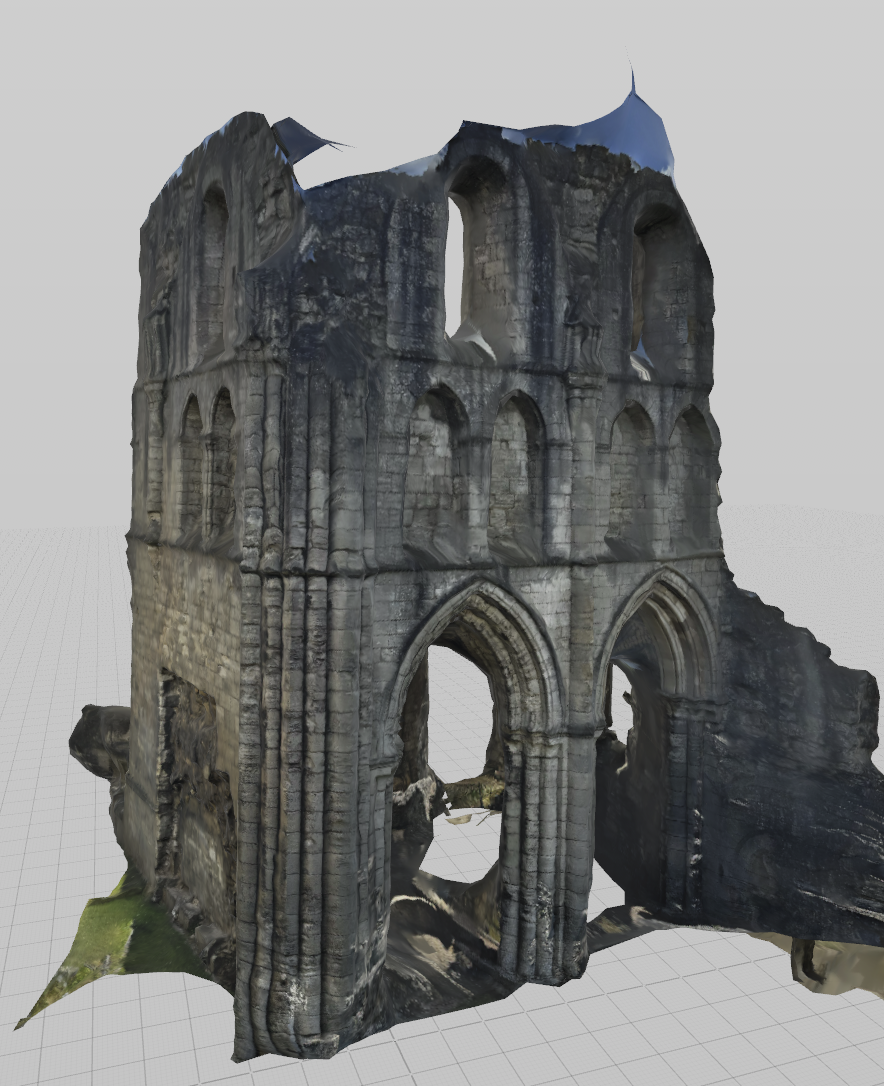Roche Abbey

Beautiful summer day
Roche abbey is a lovely little ruin in a shallow valley near Rotherham, in South Yorkshire. It is managed by English Heritage.
The ruins
No surprise for Tudor history-lovers, the abbey is a ruin.
There are impressive north and south transept walls and an interesting ground plan of foundations can be seen. A small beck (stream) runs through the valley, and it is criss-crossed by paths with tiny stone bridges in numerous spots.
On a sunny summer's day it is really quite beautiful and serene.
Why did I visit?
Well it's lovely and I'm an English Heritage member, so why not?
More particularly I wanted to visit a small Cistercian abbey as part of my research for Speculation: Undercurrents of Treachery.
The climax of the novella is set in an abbey in Suffolk (not Roche Abbey) and I wanted to soak up the atmosphere and check the layout before completing the novel.

Gatehouse
The abbey's gatehouse is almost as impressive as the transepts (although not as tall).

Dissolution
The abbey was founded in 1147 and at its height supported a community of around 175 men (about a third being 'choir monks' and the rest lay brothers) however there were only 14 monks and an unknown number of novices at the time of the dissolution by King Henry VIII on 23 June 1538.
Countryside walk
There is a short countryside walk around the site, leading to some pretty vantage points; for the abbey itself (see the main picture) and for a waterfall on the nearby stream.

3D Model
I created a 3D model of the south transept, as a .usdz file, and I have hosted it in Dropbox for anyone interested.
How to use;
- Click the link above and the DropBox website should open
- Dropbox can't display the file, so it will just show an image, possible saying 'Can't display this file type', and have a small button below that is labelled 'DOWNLOAD' or ‘OPEN’ or similar.
- Click the Download/Open button
- IMPORTANT: when it opens it will immediately ’zoom’ to full size, which is life-size (IRL it is about 10m square). When it does this zoom, you (the viewer) will be “inside” the ruin and won’t be able see anything - you’ll have a blank screen! You will need to zoom out to see the building (on a touch device you just “pinch” like when viewing a photo). Then you can rotate/tilt/zoom etc and away you go.
- IF you’re on a computer, I recommend you use an anti-virus scanning tool (the file doesn't have any viruses, afaik but you should get into the habit of scanning everything!)
I have an Apple MacBook Pro (M4 Pro chip - love it!) and I use Intego security software: Intego website. No I'm not an affiliate and I don't get a kickback/fee. It's just what I use. - On Apple devices, .usdz files are almost native format - just doubleclick the file after download/scanning and open it! iPads/iPhone will auto-open the file and display it. You can view it in Safari, Notes, share it in emails and messages, and more.
- Non-Apple devices...You can download it and either use a converter like Meshy AI to convert it to an obj file, or use the online viewer at USDZ VIEWER, which works very easily. Just open their website and drag the file into it.
Please consider it Public Domain - free to use (although you might need to tidy it up a bit).